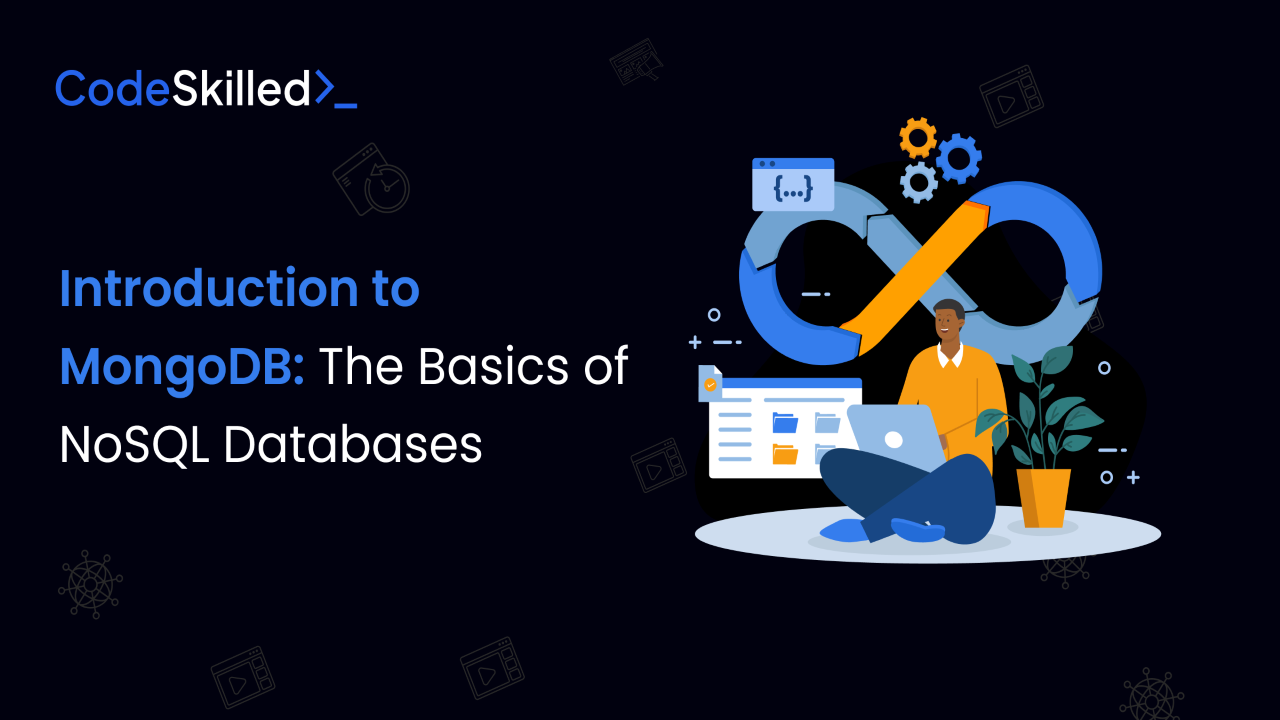"The future belongs to those who build, not just those who dream." — Anonymous
For beginners in development, an introduction to MongoDB opens doors to exciting possibilities! This NoSQL database is flexible and scalable, making it perfect for handling diverse data structures. Getting started is easy, thanks to a wealth of online resources that guide you through its features and functionalities.
Imagine creating a web app that manages user data and product inventories with ease! With MongoDB, you can build applications that grow with your needs and deliver fast results. Plus, leveraging Cloud Atlas MongoDB provides a seamless way to deploy and scale your applications in the cloud. Next, we’ll dive into the fundamental concepts of MongoDB, laying the groundwork for your journey to mastery.
What is MongoDB?

MongoDB is a powerful NoSQL database designed for modern applications. Unlike traditional SQL databases, which use a structured schema, MongoDB stores data in flexible, JSON-like documents. This means you can easily adjust your data model as your application grows, making it perfect for dynamic development needs. To fully harness its capabilities, consider enrolling in MongoDB courses that provide hands-on experience and best practices for effective database management.
Here are some key advantages of MongoDB over SQL databases:
Schema Flexibility: With MongoDB, you can modify the data structure without downtime, allowing for quick iterations.
Scalability: MongoDB’s architecture enables horizontal scaling, meaning you can easily add more servers to handle increased loads, ensuring your application grows with demand.
The excitement around MongoDB is palpable! Developers love its ease of use and versatility, leading to its rapid adoption in the tech community. With its ability to manage large datasets and provide real-time insights, MongoDB is becoming the go-to choice for innovative applications. Get ready to embrace the future of database management with an introduction to MongoDB for your projects!
Why Choose MongoDB for Your Projects?
MongoDB excels in flexibility when it comes to data modeling. It uses documents and collections, allowing you to store data in a way that mirrors real-world objects. This schema-less approach means you can easily adapt to changing requirements without the hassle of rigid database schemas, streamlining your development process. Plus, with Cloud Atlas MongoDB, you can manage this flexibility effortlessly in a cloud environment, making scaling and deploying your applications even smoother.
When it comes to scalability and performance, MongoDB offers several advantages:
Horizontal Scaling: Easily distribute data across multiple servers to handle increased traffic without compromising performance.
High Availability: Built-in replication ensures your data is always accessible, even during server failures, so your application runs smoothly.
The MongoDB community is vibrant and supportive! Whether you're a beginner or an expert, you'll find plenty of resources, forums, and meetups to help you. Engaging with fellow developers fosters a sense of belonging, making your learning journey enjoyable and enriching. With an introduction to MongoDB, you’re never alone on this exciting path to mastering the database!
Setting Up MongoDB
Installing MongoDB locally is straightforward! First, download the installer from the MongoDB website. Next, run the installer and follow the prompts to complete the setup. After installation, start the MongoDB service and use the terminal to access the MongoDB shell. Alternatively, you can use MongoDB Atlas for a hassle-free cloud setup!
MongoDB Compass is a fantastic tool for visual interaction with your database. It provides a user-friendly interface that allows you to explore your data easily. You can create, read, update, and delete documents visually, making it perfect for beginners. Compass also offers powerful analytics tools to help you visualize your data structure and performance, especially when integrated with Cloud Atlas MongoDB, ensuring a seamless experience in managing your cloud-based databases.
To get started smoothly, here are some basic configuration tips:
Create a Database: Use the shell or Compass to create your first database and collection.
Set Up User Authentication: Ensure security by creating user accounts with specific roles.
Configure Indexing: Optimize performance by setting up indexes on frequently queried fields.
Understanding MongoDB Basics
In an introduction to MongoDB, the fundamental building blocks are databases, collections, and documents. A database is a container for collections, which hold related data. Collections are like tables in SQL, but instead of rows, they store documents—individual records represented in a flexible, JSON-like format, making data management intuitive and dynamic.
BSON, or Binary JSON, is the data format used by MongoDB to store documents, making it a key concept in MongoDB basics. While JSON is human-readable, BSON is designed for efficiency, allowing for faster data retrieval and storage. It supports additional data types like dates and binary data, enhancing its capability to handle complex data structures compared to standard JSON.
Data modeling is crucial in MongoDB, directly impacting performance and scalability. By designing your schema effectively, you can optimize queries for efficient data retrieval. Understanding relationships between data entities allows for adaptability. To master these techniques, check out MongoDB courses that offer practical insights for aspiring developers.
Performing Basic Operations
CRUD operations are the backbone of interacting with MongoDB, representing the four essential functions: Create, Read, Update, and Delete. These operations enable you to manage your data effectively, especially when using the MongoDB command line. Mastering CRUD is crucial for any developer, as it allows for dynamic data manipulation within your applications and enhances user experience.
Here are simple code snippets demonstrating each CRUD operation in MongoDB.
To create a document:
db.collectionName.insertOne({ name: "Alice", age: 30 });
To read a document:
db.collectionName.find({ name: "Alice" });
To update a document:
db.collectionName.updateOne({ name: "Alice" }, { $set: { age: 31 } });
To delete a document:
db.collectionName.deleteOne({ name: "Alice" });
These snippets provide a clear foundation for performing operations in MongoDB.
Familiarizing yourself with common MongoDB commands enhances your workflow. Here are a few essential commands:
show dbs: Lists all databases.
use dbName: Switches to the specified database.
db.collectionName.find(): Retrieves all documents in a collection.
db.collectionName.drop(): Deletes an entire collection.
Mastering these commands will significantly improve your efficiency in working with MongoDB!
Real-World Applications of MongoDB
MongoDB is perfect for various real-world applications. For example, e-commerce sites use it to manage product catalogs and customer data, allowing for seamless updates and quick retrieval of product information. Additionally, what is MongoDB Compass? It’s a tool that enhances how content management systems store articles and media files, enabling flexible data structures and easy scalability as content grows.
When it comes to handling large datasets and real-time analytics, MongoDB shines, making an introduction to MongoDB essential for developers. Its ability to scale horizontally allows for the distribution of data across multiple servers, ensuring fast performance. For real-time analytics, you can use aggregations like this:
db.orders.aggregate([ { $group: { _id: "$category", totalSales: { $sum: "$amount" } } }]);This snippet quickly summarizes sales by category, showcasing MongoDB’s power in managing and analyzing large volumes of data efficiently!
Best Practices for Beginners
Effective data modeling is essential for MongoDB success. Here are some tips to get you started:
Define Relationships: Clearly define relationships between collections to minimize data duplication.
Use Embedded Documents: Opt for embedded documents when related data is tightly coupled, enhancing performance.
Choose References: Use references for large data sets to maintain organization and efficiency.
Regularly Review Schema: Periodically review your schema to adapt to evolving project requirements and ensure optimal structure.
Performance optimization is crucial for smooth operations. Start by creating appropriate indexes on frequently queried fields to speed up data retrieval. Utilize the aggregation framework for efficient data processing, and monitor performance with built-in tools to identify bottlenecks. Explore MongoDB courses to learn more about these best practices for efficiency.
To enhance your coding journey, check out CodeSKilled's Live MERN Masterclass! You'll learn best practices and hands-on techniques for MongoDB, including an introduction to MongoDB, all guided by industry experts. This is your chance to gain valuable insights and elevate your skills in a supportive community. Don't miss out on this opportunity!
Conclusion
In this blog, we explored the fundamentals of MongoDB, from its unique NoSQL structure to effective data modeling and real-world applications. For deeper insights and best practices, always refer to the documentation MongoDB provides. Mastering CRUD operations and understanding performance optimization are essential for building efficient applications.
We encourage you to dive deeper into MongoDB and apply your newfound knowledge in your projects. Whether you're managing data through the MongoDB console or building advanced applications, explore its capabilities, and don't hesitate to experiment!
For an in-depth understanding, enroll in CodeSkilled’s Live MERN Masterclass, which includes valuable MongoDB courses! Gain hands-on experience and elevate your skills in a supportive learning environment. Don’t miss out on this opportunity to advance your coding journey and become proficient in the MERN stack!